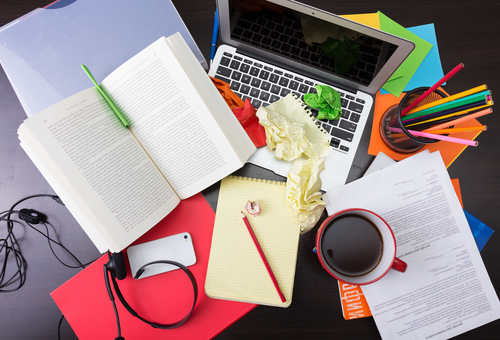
4 Great Apps to Help Students Stay Organized

As the back to school season kicks off, it’s a great time to think about how to help your child stay organized. Let’s face it, high school students aren’t always known for being able to develop and maintain effective homework and study schedules. Kids today are busy. They play sports, participate in band, serve as student government leaders, volunteer, and take additional classes outside of school, all in addition to keeping up with 7 or 8 academic classes during the school day.
Students need to be taught organization and study skills. They need to be supported by people who can help them become independent and successful learners who are capable of staying on top of a busy schedule. As parents and teachers, the best way we can help students stay organized is by offering them the tools to get them started.
Students are already tech-savvy, so teaching them to use their phones and tablets as organizational tools makes sense. There are so many great organization apps available. We’ve compiled a small selection of some of the best ones out there.
Organization Apps
1. iHomework – Styled like a planner with tabs along the side, this app helps students track assignments by course. Once the assignment is completed, students can go back into each entry to record the grade they earned. Additional tools, like color-coding and integration with Questia, a bank of over 75,000 ebooks, make this app perfect for helping kids stay on track with assignments. iHomework is available at the iTunes store for $1.99 and can be used on an iPhone and iPad.
2. Naviance – The Naviance Student app helps high schools students with college planning and preparedness. The app has features to help students search for colleges, communicate with counselors, navigate the college application process, and keep important dates, like early admission and SAT administrations, organized. The app can sync with the Naviance Family Connection account, allowing parents to stay up to date on their child’s progress through the college planning stages. The Naviance Student app is free on iTunes and can be used on an iPhone, iPod, and iPod Touch.
3. School Assistant+ – This app syncs with your Google Calendar to add both personal and academic reminders to you schedule. Once you enter your schedule in School Assistant, it acts like a personal aide—even automatically muting your phone when class starts. The app will keep track of upcoming assignments and send you reminders to get started. There is a free version of the app on the Google Play store, but the pro version is just $1.59 and offers additional features, such as no advertising and multi-user capabilities. School Assistant can be used on Android devices.
4. Evernote – Probably the most robust productivity app on the market, Evernote helps keep notes and documents organized across several devices. With this app, you can gather video clips, photos, gifs, articles, and documents in one place. You can also save notes via voice command. The interface is simple and allows you to scroll through what you’ve saved and combine and reorganize as needed. Evernote is free and is available on both Android and iOS devices.
Teaching your student organizational skills now will impact the rest of his or her life. Make the transition from disorganized to organized easy on yourself, and on your student, by incorporating easy to use tools and technology.
Written by Amanda Ronan



